Digdeep Image Recovery: Restore Deleted Pictures
DigDeep Image Recovery for Android is a powerful image recovery tool on mobile. It has the ability to search for deleted photos in memory cards and internal storage drives and retrieve them easily.

Download DigDeep Image Recovery for Android
- When cleaning up the photo store, it is not uncommon to accidentally delete your favorite photos on your phone. You must be very confused then and want to find a tool that can recover them. To solve this problem, all you have to do is download DigDeep Image Recovery for Android and let it scan the entire internal and external storage of your device.
Instructions for using DigDeep Image Recovery for Android
- How to use this utility is easy. Just turn on the application, the "loading" screen will display. Be patient and wait until it scans the entire folder and the file containing the deleted images. Long or short scan times depend on the large degree of memory. After the scanning process is completed, DigDeep Image Recovery for Android opens a new screen with folders to save images at a specified location. Check each one by searching for the image you want to restore, then press the "Restore" button to complete the process. Now a dialog box will appear, telling you that the folder containing the image has just been restored. Users can choose to browse data by folder or photo library can find them.
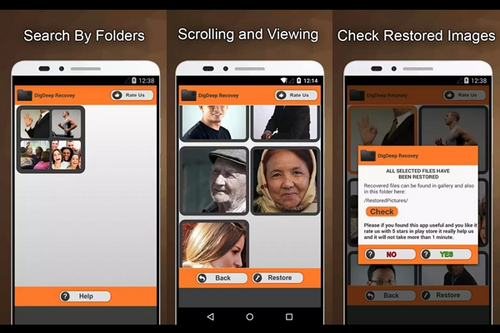
Outstanding features of DigDeep Image Recovery for Android
- Scan both internal and external memory (SD card)
- Beautiful user interface and easy to use
- High quality, fast, reliable
- No need to root the phone
- Restore all image formats: jpg, jpeg, png
Note when using DigDeep Image Recovery for Android
- The application may display some photos that have not been deleted. This is because they are located in hidden folders scanned by the application. Continue scanning, you will find the image you are looking for.
- DigDeep Image Recovery for Android is not a trash application, it is a standalone application that can recover even deleted images before installing the application.

Change in the new version DigDeep Image Recovery for Android
- Fixed some minor bugs
- Make small changes to the UI
- Fix lag UI error
- Make many small changes
- Improve performance
- Reduce APK size and import with Android Studio
- Optimize ads

 In short, DigDeep Image Recovery for Android is a great tool to retrieve deleted photos on smartphones in the simplest way for anyone to do. Download DigDeep Image Recovery for Android for free so don't be afraid to install it on your device and experience it yourself.
In short, DigDeep Image Recovery for Android is a great tool to retrieve deleted photos on smartphones in the simplest way for anyone to do. Download DigDeep Image Recovery for Android for free so don't be afraid to install it on your device and experience it yourself.
Download DigDeep Image Recovery for Android
- When cleaning up the photo store, it is not uncommon to accidentally delete your favorite photos on your phone. You must be very confused then and want to find a tool that can recover them. To solve this problem, all you have to do is download DigDeep Image Recovery for Android and let it scan the entire internal and external storage of your device.
Instructions for using DigDeep Image Recovery for Android
- How to use this utility is easy. Just turn on the application, the "loading" screen will display. Be patient and wait until it scans the entire folder and the file containing the deleted images. Long or short scan times depend on the large degree of memory. After the scanning process is completed, DigDeep Image Recovery for Android opens a new screen with folders to save images at a specified location. Check each one by searching for the image you want to restore, then press the "Restore" button to complete the process. Now a dialog box will appear, telling you that the folder containing the image has just been restored. Users can choose to browse data by folder or photo library can find them.
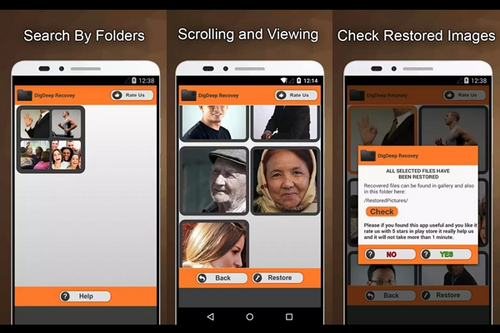
Outstanding features of DigDeep Image Recovery for Android
- Scan both internal and external memory (SD card)
- Beautiful user interface and easy to use
- High quality, fast, reliable
- No need to root the phone
- Restore all image formats: jpg, jpeg, png
Note when using DigDeep Image Recovery for Android
- The application may display some photos that have not been deleted. This is because they are located in hidden folders scanned by the application. Continue scanning, you will find the image you are looking for.
- DigDeep Image Recovery for Android is not a trash application, it is a standalone application that can recover even deleted images before installing the application.

Change in the new version DigDeep Image Recovery for Android
- Fixed some minor bugs
- Make small changes to the UI
- Fix lag UI error
- Make many small changes
- Improve performance
- Reduce APK size and import with Android Studio
- Optimize ads


Leave a Comment