Adobe Photoshop Fix
Adobe Photoshop Fix is Adobe's newly released photo editing software, which allows editing and restoring photos on the phone such as smoothing skin, removing acne, brightening, color correction ...

It's not easy to get an advanced photo editing tool on your phone.Speaking of Adobe Photoshop, everyone knows that this is a specialized software used to edit, combine photos or perform all tricks to transform photos on computers. For mobile, the company has outstanding software like Photoshop Mix for cutting and blending images, color blends; Lightroom Mobile is used to capture, edit, organize and share high-quality photos from phones or tablets and Photoshop Express for easy photo editing by applying filters.
Most recently, Adobe released the powerful image editing software Adobe Photoshop Fix for Android, which helps users to transform beautiful photos right on the phone like being edited on a computer by a professional Retoucher .
Because it is an intensive editing application, Adobe Photoshop Fix has a slightly complicated use, allowing to edit every detail and restore photos on Android phones. You can patch, smooth, lighten, delete objects and much more ...
Users can access edited photos in Adobe applications on their mobile device or PC by logging into Adobe Creative Cloud software to continue editing them. All use via Adobe CreativeSync.
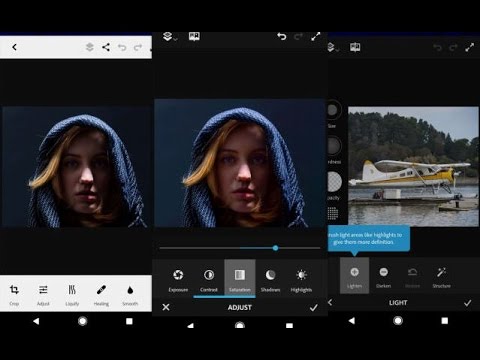
- Edit and restore photos
+ The tools to help adjust the image water, layout as you desire.
+ Face-aware Liquify: Vigorously corrects facial features such as making smiles smoother, reducing cheek size to help your face slim or clear acne on your face easily.
+ Liquify: Press, drag, rotate, inflate or reshape any area to create subtle or powerful effects.
+ Mixing and patching: Fix the defects on the image with content from the surrounding area, then blend the result.
+ Smooth (smoothing): Simply paint to smooth or sharpen the skin, landscape or other content.
+ Dark light correction: Add or remove light from specific parts of the image.
+ Edit and adjust photos through a variety of essential tools.
+ Color (color): Choose Desaturate to remove the entire image color or create a color blend or switch to black and white.
+ Paint (Paint): Choose the correct effect with the eyedropper tool that allows taking the sample colors and choosing the brush size and eraser.
+ Adjust: Add image blur effect or adjust exposure, contrast and saturation for images.
+ Defocus: blur a part of the image to draw attention to the main part of the image.

- Connect to Creative Cloud
- If you have a love for photography, use Creative Cloud Photography to own the most powerful photo editing tools available today, Lightroom and Photoshop. With Creative Cloud, you can open, edit Photoshop files Fix and send edited images via Photoshop CC for deeper processing like layer, mask ...
- In addition, users can open and upgrade photos and send them directly to individual Lightroom Collections. All of your photo editing operations are synchronized between the computer and the device.
:max_bytes(150000):strip_icc()/IMG_07-58b9ad763df78c353c24a08f.jpg)
Requires Internet connection and Adobe ID.
- Sign up for a free Adobe ID in the Photoshop Fix photo editing application. Adobe online services, including Adobe Creative Cloud, are only available to users 13 years of age or older and require registration, agree to the Additional Terms and Online Privacy Policy of Adobe at http: / /www.adobe.com/special/misc/privacy.html. Adobe online services are not available in languages, registration may be required and may be changed or discontinued without prior notice.
It's not easy to get an advanced photo editing tool on your phone.Speaking of Adobe Photoshop, everyone knows that this is a specialized software used to edit, combine photos or perform all tricks to transform photos on computers. For mobile, the company has outstanding software like Photoshop Mix for cutting and blending images, color blends; Lightroom Mobile is used to capture, edit, organize and share high-quality photos from phones or tablets and Photoshop Express for easy photo editing by applying filters.
Most recently, Adobe released the powerful image editing software Adobe Photoshop Fix for Android, which helps users to transform beautiful photos right on the phone like being edited on a computer by a professional Retoucher .
Because it is an intensive editing application, Adobe Photoshop Fix has a slightly complicated use, allowing to edit every detail and restore photos on Android phones. You can patch, smooth, lighten, delete objects and much more ...
Users can access edited photos in Adobe applications on their mobile device or PC by logging into Adobe Creative Cloud software to continue editing them. All use via Adobe CreativeSync.
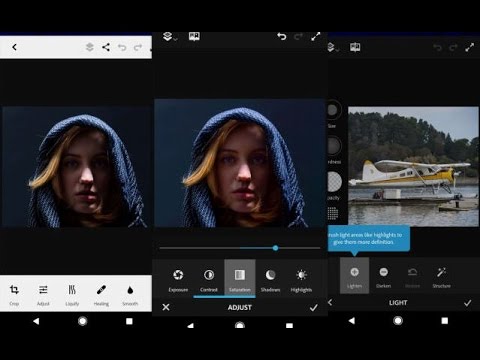
- Edit and restore photos
+ The tools to help adjust the image water, layout as you desire.
+ Face-aware Liquify: Vigorously corrects facial features such as making smiles smoother, reducing cheek size to help your face slim or clear acne on your face easily.
+ Liquify: Press, drag, rotate, inflate or reshape any area to create subtle or powerful effects.
+ Mixing and patching: Fix the defects on the image with content from the surrounding area, then blend the result.
+ Smooth (smoothing): Simply paint to smooth or sharpen the skin, landscape or other content.
+ Dark light correction: Add or remove light from specific parts of the image.
+ Edit and adjust photos through a variety of essential tools.
+ Color (color): Choose Desaturate to remove the entire image color or create a color blend or switch to black and white.
+ Paint (Paint): Choose the correct effect with the eyedropper tool that allows taking the sample colors and choosing the brush size and eraser.
+ Adjust: Add image blur effect or adjust exposure, contrast and saturation for images.
+ Defocus: blur a part of the image to draw attention to the main part of the image.

- Connect to Creative Cloud
- If you have a love for photography, use Creative Cloud Photography to own the most powerful photo editing tools available today, Lightroom and Photoshop. With Creative Cloud, you can open, edit Photoshop files Fix and send edited images via Photoshop CC for deeper processing like layer, mask ...
- In addition, users can open and upgrade photos and send them directly to individual Lightroom Collections. All of your photo editing operations are synchronized between the computer and the device.
:max_bytes(150000):strip_icc()/IMG_07-58b9ad763df78c353c24a08f.jpg)
Requires Internet connection and Adobe ID.
- Sign up for a free Adobe ID in the Photoshop Fix photo editing application. Adobe online services, including Adobe Creative Cloud, are only available to users 13 years of age or older and require registration, agree to the Additional Terms and Online Privacy Policy of Adobe at http: / /www.adobe.com/special/misc/privacy.html. Adobe online services are not available in languages, registration may be required and may be changed or discontinued without prior notice.

Leave a Comment