TouchRetouch iPhone App Review: Object Removal Made Easy
Touch Retouch (iTunes App Store Link) is an app for iPhone and iPad that will help you to remove unwanted objects and even people from your photos. On your iPad, Touch Retouch even supports Apple Pencil for more precision when removing objects.
It’s one of those apps that I use since it was released years ago. Since then, Touch Retouch received continuous updates and improvements and it survived many “app spring cleanings” on my iDevices.

Features:

The app is simple, yet powerful. Edits usually start with the brush or lasso tool. Use your finger to place the brush, and the app obligingly shows you the edit area slightly above where you are working, as your finger would obstruct your view. It allows for very precise edits working on a small smartphone screen.
You can adjust the size of your brush, and you can use an erase tool to selective un-erase your selection. There's also a line removal tool, (great for eliminating power lines) and a clone stamp tool that provides several methods for cloning to match your editing situation. TouchRetouch offers unlimited undo and redo.
Here's a quick example of some people standing beneath a giant pistachio in New Mexico.

You can edit a photo from your iPhone or take a new one with the apps built-in camera. When loaded you simply need to select the item using the Brush or Lasso tool to draw the area on the screen and press the start button. The app will then go to work to remove the item. Below are a range of examples. Performance is good if you are selecting an item on a clear background, such as the cue ball on the pool table. But, as in example 5, if the background isn't very consistent the image looks a bit warped.
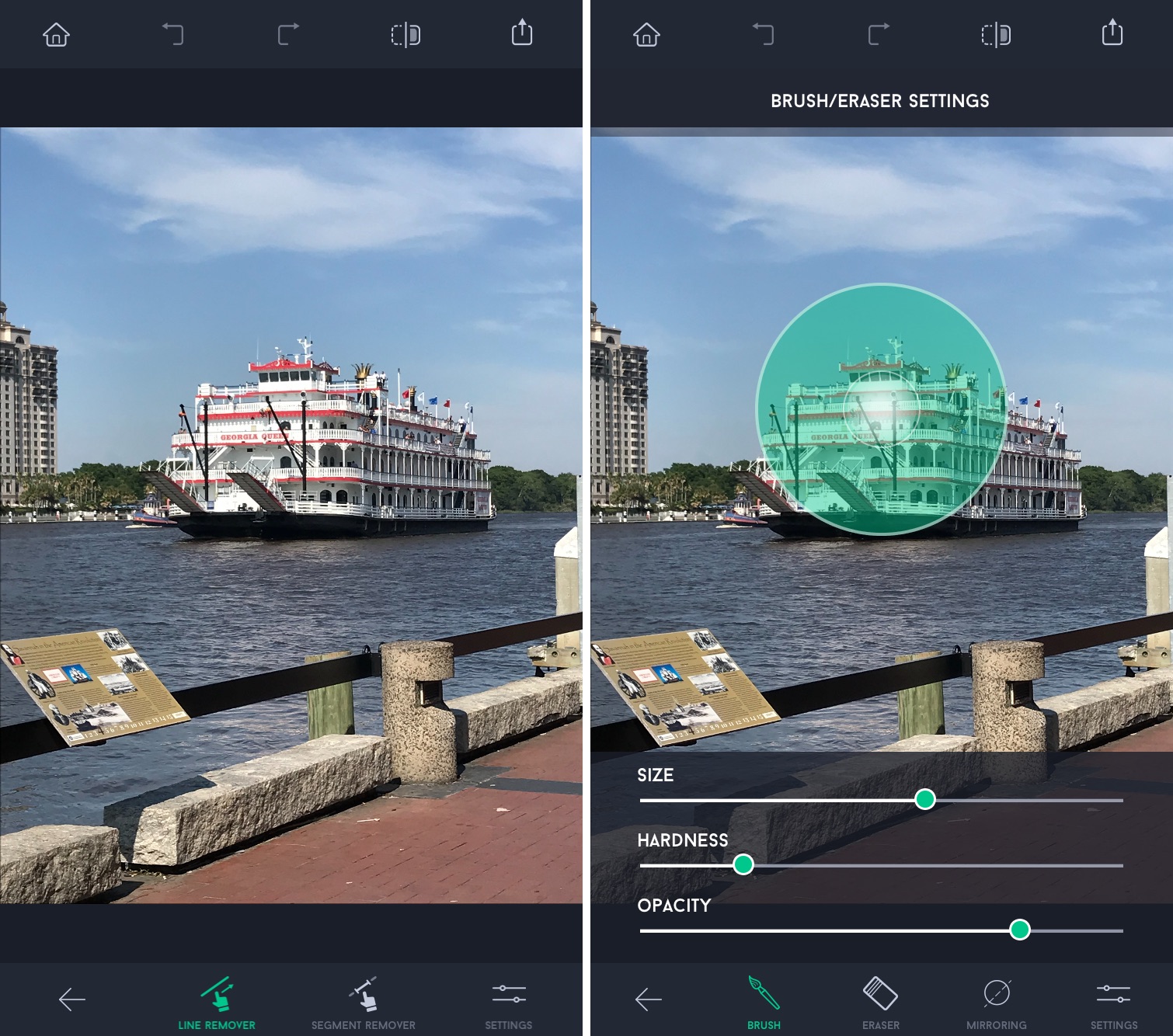
What i like:
As a quick retouching tool, I’ve yet to see anything that reaches the same value as TouchRetouch. At $1.99, this is an app you should get if only to tuck it away into a folder until you’re ready to put it to use. It’s certainly not something you’ll work with day-to-day, but I know I’ll be happy to launch it in the future and make my photos even slightly better.
It’s one of those apps that I use since it was released years ago. Since then, Touch Retouch received continuous updates and improvements and it survived many “app spring cleanings” on my iDevices.
Features:
- In-app video tutorials
- Unlimited Undo/Redo actions
- Smart image background recovery techniques
- No distortions in final image
- Easy to use interface
- 1:1 view
- Facebook, Twitter, Picasa, Flickr sharing
- Finger move hint

The app is simple, yet powerful. Edits usually start with the brush or lasso tool. Use your finger to place the brush, and the app obligingly shows you the edit area slightly above where you are working, as your finger would obstruct your view. It allows for very precise edits working on a small smartphone screen.
You can adjust the size of your brush, and you can use an erase tool to selective un-erase your selection. There's also a line removal tool, (great for eliminating power lines) and a clone stamp tool that provides several methods for cloning to match your editing situation. TouchRetouch offers unlimited undo and redo.
Here's a quick example of some people standing beneath a giant pistachio in New Mexico.

You can edit a photo from your iPhone or take a new one with the apps built-in camera. When loaded you simply need to select the item using the Brush or Lasso tool to draw the area on the screen and press the start button. The app will then go to work to remove the item. Below are a range of examples. Performance is good if you are selecting an item on a clear background, such as the cue ball on the pool table. But, as in example 5, if the background isn't very consistent the image looks a bit warped.
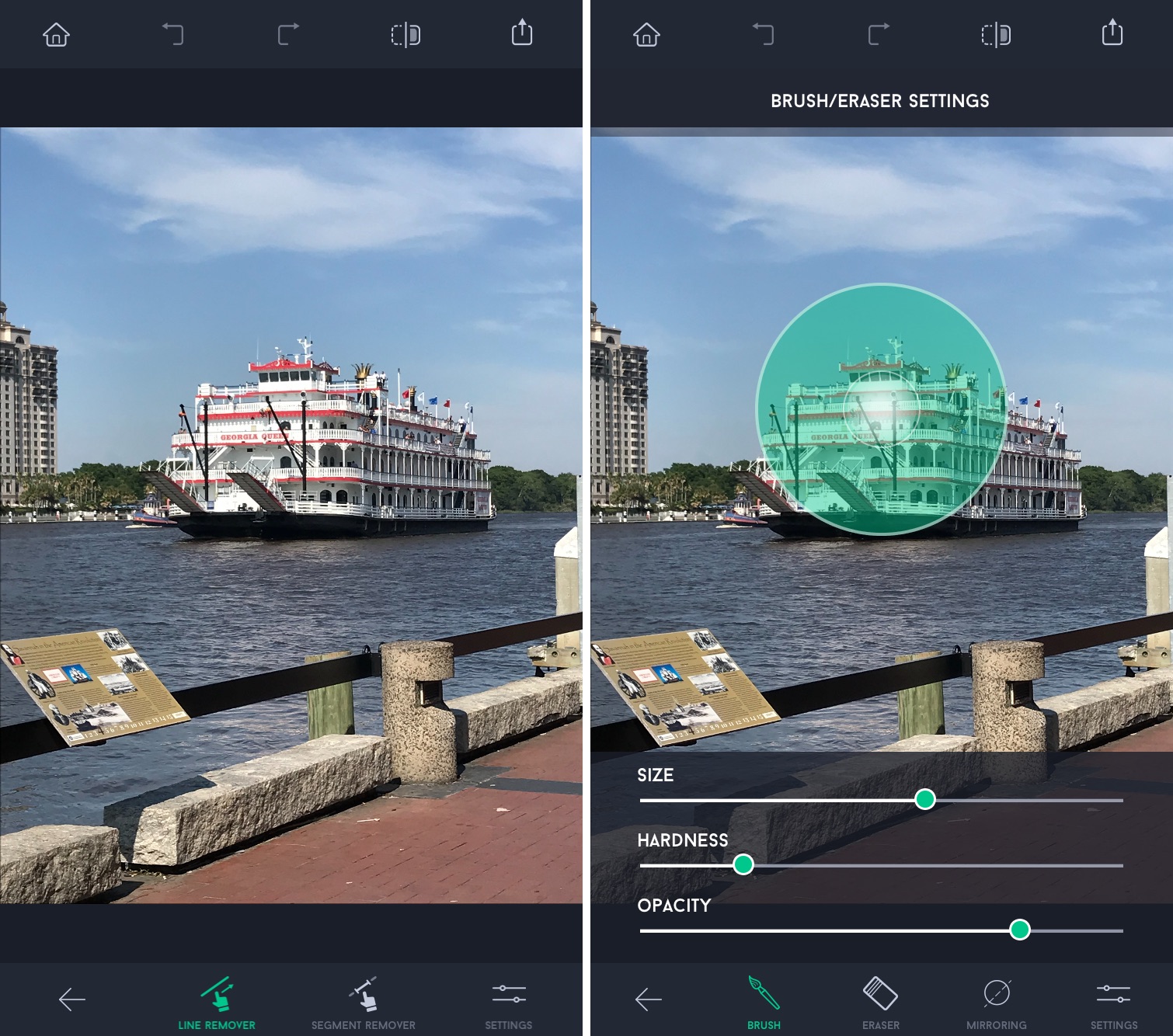
What i like:
- Easy to use.
- High quality, pro results.
- Built in documentation and video tutorials.
- Works in portrait or landscape orientation.
- Outputs to all major social apps, as well as mail, clipboard, and you can send your image to any designated photo apps you use for further editing
As a quick retouching tool, I’ve yet to see anything that reaches the same value as TouchRetouch. At $1.99, this is an app you should get if only to tuck it away into a folder until you’re ready to put it to use. It’s certainly not something you’ll work with day-to-day, but I know I’ll be happy to launch it in the future and make my photos even slightly better.

Leave a Comment