Snapseed: the Best Photo Editing App
Snapseed is a free photo editing app that comes loaded with image manipulation tools and presets that are quite easy to use. The app is supported by Google, which is a plus when it comes to quality and reputation. The app allows you to edit and fine-tune things like brightness, saturation, contrast, curves, shadows, and much more—giving you a surprising amount of control over the final look of your photos.

For detail-oriented photographers, Snapseed can be not only fun but also addictive. We found ourselves enjoying just wandering through its range of exposure, color, masking and reshaping tools, brushes, and filters as we experimented with different settings. Because the editing is nondestructive, you can always go into the Stack (the layers of edits) and adjust or eliminate any edit (including correcting misspelled text). Or you can use a Stacks brush to apply an effect to only a portion of your picture. For instance, if you use a B&W filter on your entire picture, in the Stack you can paint back all or a percentage of the color in specific areas.
You can now save the Stack of edits you've applied to a picture as a "Look," which can then be applied to other photos and shared with other users. This is a great advantage when you have a series of photographs taken at the same time under similar or identical conditions. But it can also be useful when you've defined a creative style that you will want to use again.
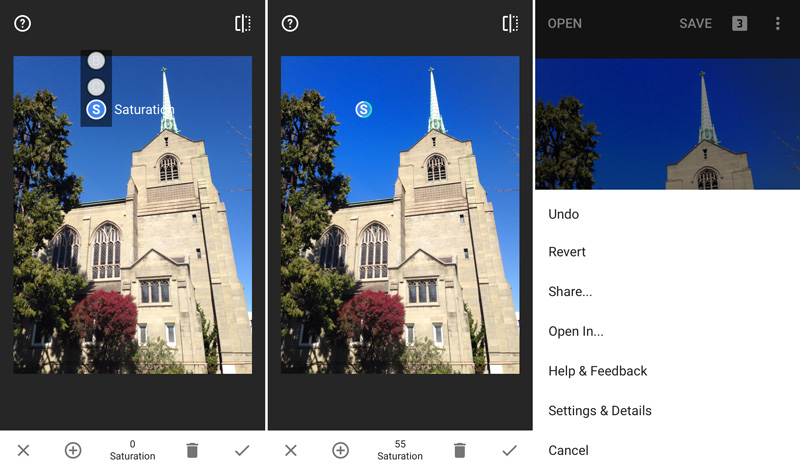
You can also go into the “tools” section of the app to access all the customizable editing features, many of which were previously only available in professional, paid editing software. The tools give you precise control over photo adjustments. Snapseed has an easy finger slider feature to change ranges during your editing. Just swipe your finger left or right on your photo and you can see the immediate edits.
As you get accustomed with the presets, you will begin to recognize what they do and you can eventually develop your set of go-to looks and presets that work well with your photography style.

Snapseed has a very loyal following among serious photographers, who tend to rave about it being the best "must-have" photo app. Many users claim they no longer (or seldom) use Photoshop. The more than half a million reviews on Google Play rate Snapseed an average of 4.5 stars, while on iTunes, the 8,000+ reviews average 4 stars. Most of the complaints are requests for more control, such as a brush to soften or erase portions of the new Double Exposure filter (though that can be done with the Stacks brush). On the other hand, some longtime users have expressed dissatisfaction with the app since Google took it over, saying that the simplified interface has taken away some creative options.

Snapseed does not automatically save changes, so you need to click the export button to save any edits.

For detail-oriented photographers, Snapseed can be not only fun but also addictive. We found ourselves enjoying just wandering through its range of exposure, color, masking and reshaping tools, brushes, and filters as we experimented with different settings. Because the editing is nondestructive, you can always go into the Stack (the layers of edits) and adjust or eliminate any edit (including correcting misspelled text). Or you can use a Stacks brush to apply an effect to only a portion of your picture. For instance, if you use a B&W filter on your entire picture, in the Stack you can paint back all or a percentage of the color in specific areas.
You can now save the Stack of edits you've applied to a picture as a "Look," which can then be applied to other photos and shared with other users. This is a great advantage when you have a series of photographs taken at the same time under similar or identical conditions. But it can also be useful when you've defined a creative style that you will want to use again.
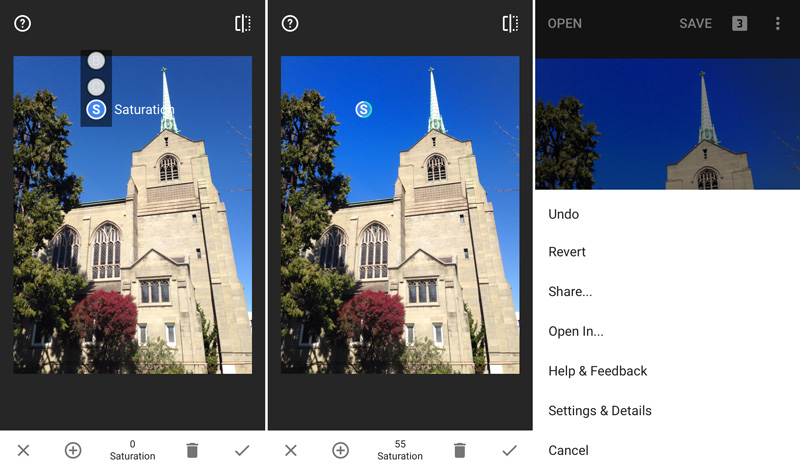
You can also go into the “tools” section of the app to access all the customizable editing features, many of which were previously only available in professional, paid editing software. The tools give you precise control over photo adjustments. Snapseed has an easy finger slider feature to change ranges during your editing. Just swipe your finger left or right on your photo and you can see the immediate edits.
As you get accustomed with the presets, you will begin to recognize what they do and you can eventually develop your set of go-to looks and presets that work well with your photography style.

Snapseed has a very loyal following among serious photographers, who tend to rave about it being the best "must-have" photo app. Many users claim they no longer (or seldom) use Photoshop. The more than half a million reviews on Google Play rate Snapseed an average of 4.5 stars, while on iTunes, the 8,000+ reviews average 4 stars. Most of the complaints are requests for more control, such as a brush to soften or erase portions of the new Double Exposure filter (though that can be done with the Stacks brush). On the other hand, some longtime users have expressed dissatisfaction with the app since Google took it over, saying that the simplified interface has taken away some creative options.

Snapseed does not automatically save changes, so you need to click the export button to save any edits.

Leave a Comment