Makaron App Review
Along with SODA Camera and B612, Makaron for Android is an outstanding photo editing application on Google Play Store with many unique and impressive features and effects. In just a few seconds, the app will turn your photo into a shimmering piece of art.

Features:
- Automatically edit photos in seconds: Makaron takes only a second to accurately identify and highlight people, dogs, cats, cars, wallpapers, ... in your photos without any additional manipulation. Makaron editing tools can customize every detail in your photos in less than a minute.
- Delete and automatically fix errors: Imagine you took a godsend and suddenly realized there were strangers in the frame! Don't worry, you can optionally delete this passerby with Makaron. App will even help you edit the background or restore the background immediately.
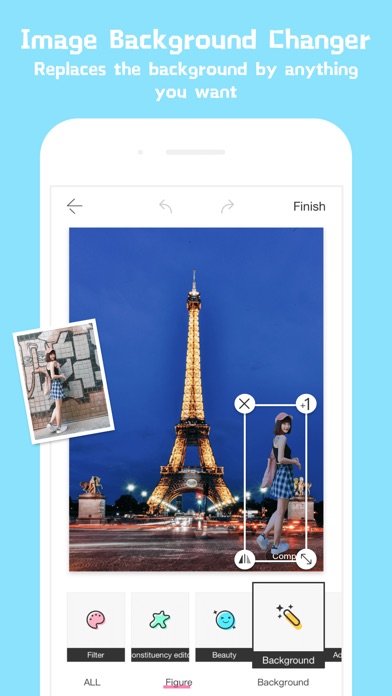
- Change wallpaper for free: Makaron's photo editing software for Android allows users to change the background with dozens of alternative landscapes while retaining the theme of the photo. You can also stylize images instantly, create motion stickers and even add background music to your photos.
- Automatic mixing: Upload photos to Makaron, use the "Blend" tool to instantly combine themes and wallpapers in your photos. Users can also fine-tune, adjust the image splitting borders, edit color tones and expose them at will to create a perfect picture.

- Develop your sticker collection: Users can save characters, kittens, puppies, etc. on the Sticker section to use them to decorate future photos. In addition, Makaron also provides countless funny and cute stickers for you to express your personality on the photo.
- Endless filters: Makaron application for Android has dozens of filtering features, new effects available and always updated regularly. You can select separately for any specific object or object in the image. Users can even create different three-dimensional perspectives using filtering options.

- Output images to DSLR quality: Makaron uses the dimming feature to increase the image quality of all your pictures.
- Reproduce images in the form of oil paintings: Automatically reproduce images in the form of oil paintings with just one touch, so you really "live" in famous paintings. Turn your photo into works of art in different schools like statues, impressionism, stereotypes, or immerse yourself in the starry sky in Van Gogh style.
Features:
- Automatically edit photos in seconds: Makaron takes only a second to accurately identify and highlight people, dogs, cats, cars, wallpapers, ... in your photos without any additional manipulation. Makaron editing tools can customize every detail in your photos in less than a minute.
- Delete and automatically fix errors: Imagine you took a godsend and suddenly realized there were strangers in the frame! Don't worry, you can optionally delete this passerby with Makaron. App will even help you edit the background or restore the background immediately.
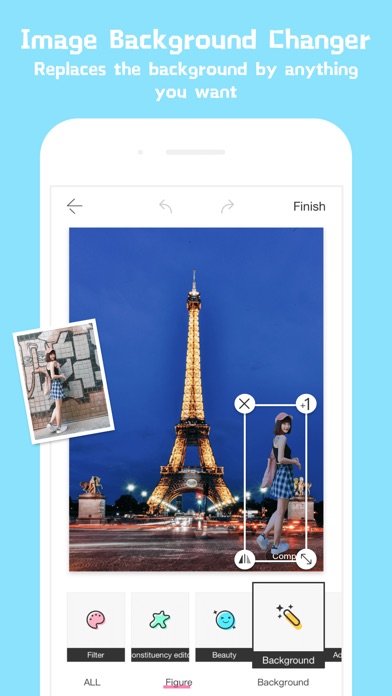
- Change wallpaper for free: Makaron's photo editing software for Android allows users to change the background with dozens of alternative landscapes while retaining the theme of the photo. You can also stylize images instantly, create motion stickers and even add background music to your photos.
- Automatic mixing: Upload photos to Makaron, use the "Blend" tool to instantly combine themes and wallpapers in your photos. Users can also fine-tune, adjust the image splitting borders, edit color tones and expose them at will to create a perfect picture.

- Develop your sticker collection: Users can save characters, kittens, puppies, etc. on the Sticker section to use them to decorate future photos. In addition, Makaron also provides countless funny and cute stickers for you to express your personality on the photo.
- Endless filters: Makaron application for Android has dozens of filtering features, new effects available and always updated regularly. You can select separately for any specific object or object in the image. Users can even create different three-dimensional perspectives using filtering options.

- Output images to DSLR quality: Makaron uses the dimming feature to increase the image quality of all your pictures.
- Reproduce images in the form of oil paintings: Automatically reproduce images in the form of oil paintings with just one touch, so you really "live" in famous paintings. Turn your photo into works of art in different schools like statues, impressionism, stereotypes, or immerse yourself in the starry sky in Van Gogh style.

Leave a Comment