Enlight Photofox Review
Enlight is an awesome photo editor for your iPhone and iPad. Think if it like a simple photoshop for iPhone. And I mean the word "photo editor" literally. Enlight is not just another filter tool. It has lots of different ways that you can use to enhance your iPhone photos right on the iPhone or even iPad.
If you have some experience using other photo editors like Photoshop or Pixelmator on a computer, you'll find your way easily in Enlight. If you don't have previous photo editing experience, I still recommend to give it a try and learn how to work with Enlight. Its worth it.
All the things Enlight has to offer could fill an entire book. So I can only give an overview of what Enlight can do in this review. More specific Enlight tutorials are coming soon.

Unlike the original app, Photofox works with raw files and allows multiple layers instead of just two. An interface overhaul keeps the app fairly simple, but using Photofox to its best advantage requires a more imaginative vision of composited images coupled with a sleight of hand. The less-cramped iPad version is slightly easier to use, because in addition to the extra screen space, you can use the app in landscape mode, while Photofox’s iPhone app only operates in portrait orientation.
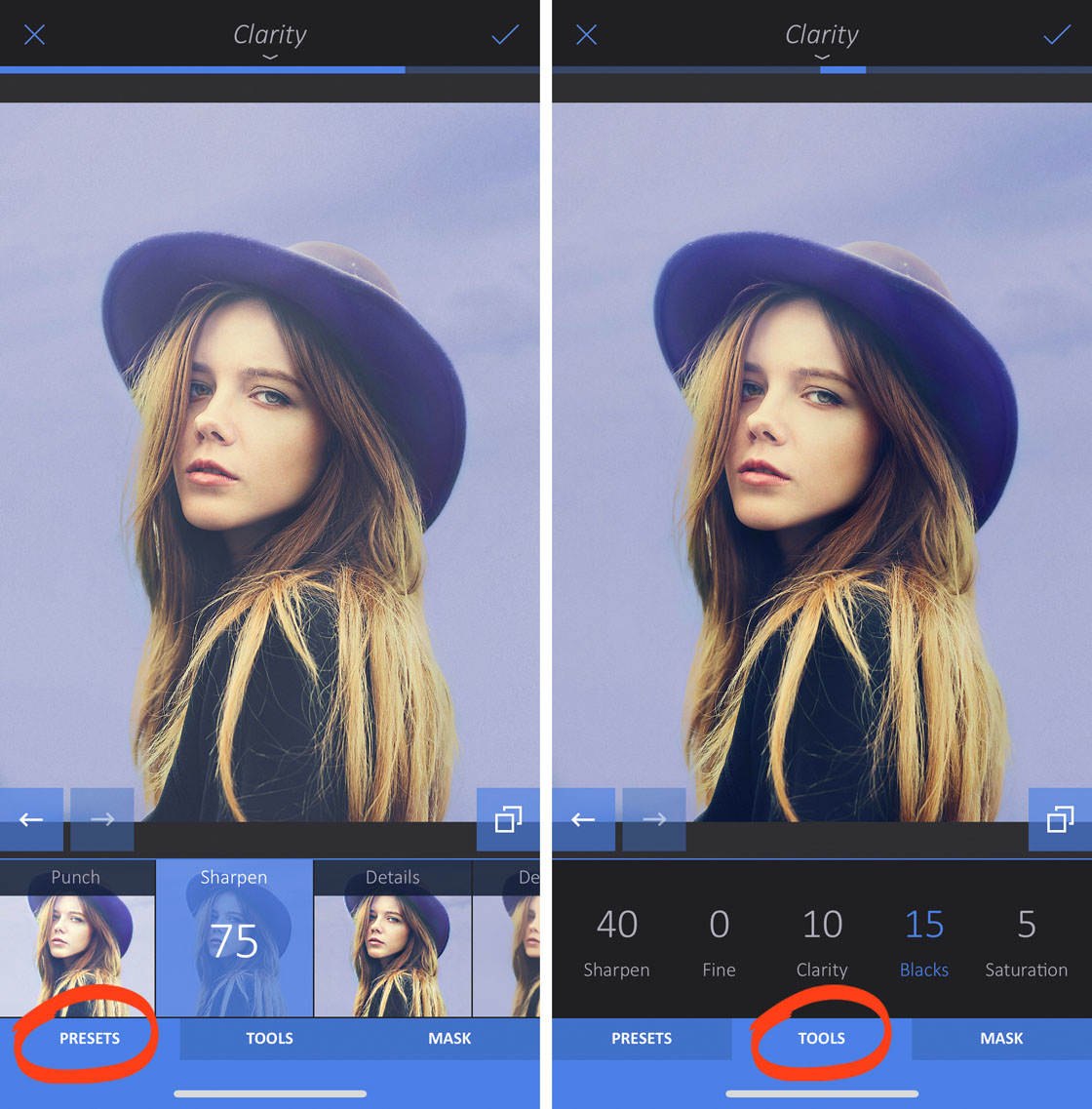
With Enlight, I tapped on Filters, then Analog, and tried out a few of the options. I settled on Ardent, and I dragged my finger back and forth across the display to find the ideal settings.

Photofox’s interface is well-designed and easy-to-use, with conventional ways to adjust edits and effects that you’ll quickly pick-up. However, compared with Enlight Legacy, it’s not so easy to use for new users and is a bit harder to control. That’s partly because the target audience is - from what I can work out - quite a bit different. It goes beyond bashing editing to compositing and creative blending of images. So, don’t expect to pump out masterpieces straight away - there is definitely a bit of a learning curve. Each section has context-aware instructional diagrams and videos available but it takes a while to get comfortable with Photofox. But if you persist, it becomes a pretty compulsive activity.
Although it works well on a phone, bigger screens are probably going to help you to get more out of Photofox. So, larger screen iPhones and iPads will help you to get more out of the app - especially as you can use the app in Landscape mode on an iPad but you’re restricted to portrait orientation on your iPhone. Unfortunately, it isn’t available on the Android platform yet.
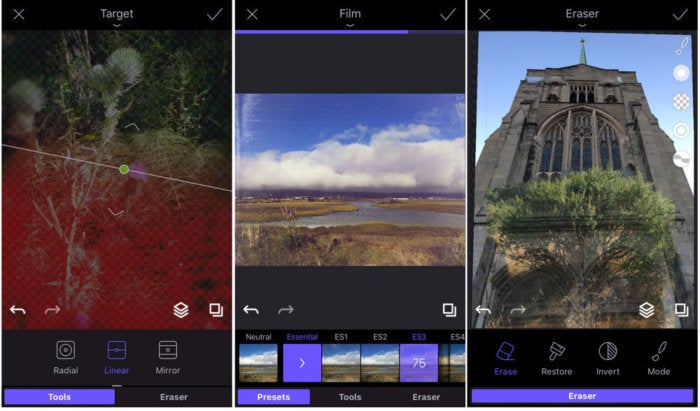
Enlight Photofox offers a streamlined interface and a load of new, sophisticated features for free. It’s hard to argue with that, so I recommend that you download the app and try it out.
The app used to be a simple outright purchase, and Enlight Legacy is still available, and remains the same award-winning app.. Enlight Photofox is sold using a Freemium model, where you pay for extra features. Although this works well for most uses, if you want to do more complex work like using more than two layers, then you’ll either need to subscribe monthly (£6.49), pay for a heavily discounted yearly plan (£32.99), or make a one-off payment for lifetime access (£64.99). If creative art is what you’re into, then you might want to consider these options. In my view, this seriously rivals Photoshop as a mobile solution - specially if you don’t want to spend hours in front of your computer at home. Though the price is comparable to desktop apps for the perpetual license, you might value the ability to use it on the fly - your mileage may vary. I also imagine that development resources will be focused on Enlight Photofox, meaning that the features in the Enlight Legacy app, though good, will become increasingly outdated as new features are added to Photofox.

Leave a Comment