[Android] Instantly remove image or photo backgrounds with Background Eraser
Background Eraser is a free image background removal app for Android tablets and smartphones. With this app, you can quickly remove the background of any image and use the extracted image as a stamp, collage, sticker, etc. You can also make transparent images with ease without having to rely on advanced image editing tools such as GIMP and Photoshop.
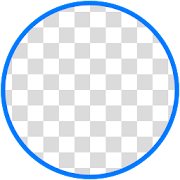
Photo editing is the need of many people. To create a beautiful photo, having a powerful but simple tool to use is always a top priority. Currently, there are many software to support image processing such as PhotoWonder, Instagram or Photoshop 4u .... However, most of these programs are quite complicated, especially for beginners to use, the work Understanding the buttons on the interface is not easy.
Background Eraser is a photo editing utility that owns many powerful functions but is extremely simple to use. So whether you are a "newcomer" or an amateur, photo editing is not a problem, this tool allows users to remove unwanted background images to create a transparent background. Add new, beautiful wallpapers and follow your preferences.

The resulting images will be used as stamps with other apps like photo collage. The Background Eraser app is to remove your photo background in an easy way.
Main features:

Highlights of Background Eraser for Android:
- Simple interface, lightweight, easy to use.
- Powerful, fast photo background erase.
- Support automatic and manual erase mode.
- Extract mode allows you to select and delete image elements that you want to remove completely using blue and red markers.
- Crop feature before proceeding to delete the background, helping users to select the central part of the image to edit.
- Share photos easily via Gmail, Googel Drive, Hangouts .... and store photos on your phone.
- Support the Zoom function and increase the smoothness of images with Smooth Edge.

Often when we want to do this we have to resort to professional and complex image processing programs like Photoshop or PhotoFiltre. Moreover, it is not always easy to handle images on your phone because these tools are designed to be optimized when used on a computer. However, with the use of Background Eraser, instead of using such image processing software, you can do it right on your mobile phone simply and easily. A specialized application with a unique feature is to remove background images, very compact and does not take up a lot of machine resources when installing, all of the reasons are completely forcing you to download the application right away machine and start to experience.
Background Eraser is a great choice for Android users who wish to easily create images with transparent backgrounds. It’s also great for extracting objects out of a certain picture so you can use that object as a clip art, stamp or collage. Furthermore, this app will also serve as a great tool for users who are collecting stock photos. So go ahead and check it out.
Photo editing is the need of many people. To create a beautiful photo, having a powerful but simple tool to use is always a top priority. Currently, there are many software to support image processing such as PhotoWonder, Instagram or Photoshop 4u .... However, most of these programs are quite complicated, especially for beginners to use, the work Understanding the buttons on the interface is not easy.
Background Eraser is a photo editing utility that owns many powerful functions but is extremely simple to use. So whether you are a "newcomer" or an amateur, photo editing is not a problem, this tool allows users to remove unwanted background images to create a transparent background. Add new, beautiful wallpapers and follow your preferences.
The resulting images will be used as stamps with other apps like photo collage. The Background Eraser app is to remove your photo background in an easy way.
Main features:
- Manual Erase: for finger rub (traditional) background removal
- Lasso Erase: for area selection background erase - auto erase: Erase similar pixels automatically.
- Restore: for finger rub background retrieval - Undo, Redo & Zoom: for accurate result
- Save & Share: save on SD-Card & Share on Social Media - you can add text to your picture
- You can add stickers (emoj icons) to your photo

Highlights of Background Eraser for Android:
- Simple interface, lightweight, easy to use.
- Powerful, fast photo background erase.
- Support automatic and manual erase mode.
- Extract mode allows you to select and delete image elements that you want to remove completely using blue and red markers.
- Crop feature before proceeding to delete the background, helping users to select the central part of the image to edit.
- Share photos easily via Gmail, Googel Drive, Hangouts .... and store photos on your phone.
- Support the Zoom function and increase the smoothness of images with Smooth Edge.

Often when we want to do this we have to resort to professional and complex image processing programs like Photoshop or PhotoFiltre. Moreover, it is not always easy to handle images on your phone because these tools are designed to be optimized when used on a computer. However, with the use of Background Eraser, instead of using such image processing software, you can do it right on your mobile phone simply and easily. A specialized application with a unique feature is to remove background images, very compact and does not take up a lot of machine resources when installing, all of the reasons are completely forcing you to download the application right away machine and start to experience.
Background Eraser is a great choice for Android users who wish to easily create images with transparent backgrounds. It’s also great for extracting objects out of a certain picture so you can use that object as a clip art, stamp or collage. Furthermore, this app will also serve as a great tool for users who are collecting stock photos. So go ahead and check it out.

Leave a Comment